Recover Data From Corrupted Excel File
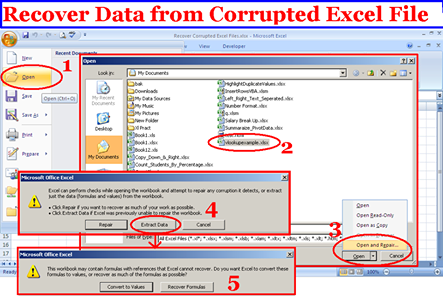 If you cannot open a workbook because it has been corrupted, you can repair the workbook by following simple steps.
If you cannot open a workbook because it has been corrupted, you can repair the workbook by following simple steps.1) Click the Microsoft Office Button Button image, and then click Open.
2) In the Open dialog box, select the corrupted workbook that you want to open.
3) Click the arrow next to the Open button, and then click Open and Repair.
4) Do one of the following:
>> To recover as much of the workbook data as possible, click Repair.
>> To extract values and formulas from the workbook when an attempt to repair the workbook is not successful, click Extract Data and clink Recover Formulas.


No comments:
Post a Comment