Remove Shortcut Virus From Computer
Shortcut virus is a Latent Trojan Virus which is a form of 'autorun.inf' worm and it uses the 'autorun' vulnerability of a computer. It is call Latent Trojan Virus by nature because it can affect under the nose of your antivirus, Then it places itself in the computer's processes which you cannot stop and affecting files in memory drives both internal and external.It is also called 'cool.vbs' by many because you will find a file named 'cool.vbs' in the affected drives.
Follow the given provided steps to remove shortvut virus from computer- Open run command .(Windows key + R key).
- Now Type regedit and click on OK.
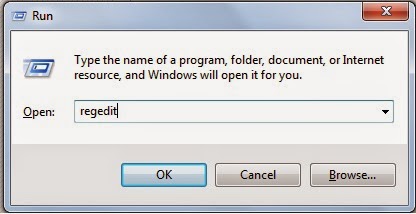
Now you are entered in registration panel of Microsoft Windows.
Now Explore one by one folder in below format.
HKEY_CURRENT_USER\Software\Microsoft\Windows\CurrentVersion\Explorer\FileExts\.lnk
- Now at the end of you will get .lnk folder, Just right click on and select delete option.
- Now just Restart your computer.



No comments:
Post a Comment