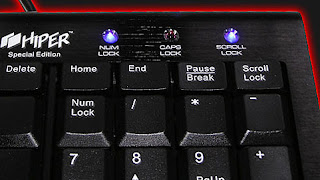
----------------------------------------------------
How to make keyboard led light dance ?
----------------------------------------------------
- First open your notepad and copy the given code.
- Then save it as "led.vbs" (.vbs is the must)
- Open your created file and you can see the keyboard led light blinking.
----------------------------------------------
How To Stop Them From Blinking ?
----------------------------------------------
- Open task manager by pressing (alt+ctrl+del)
- Go to process tab.
- Select "wscript.exe" then click on end process.




No comments:
Post a Comment